🤖 AI Chatbot for B2B – Macroferro Industrial Sales Assistant
From vague product queries to automated invoices – how I built a conversation-driven wholesale platform with FastAPI, OpenAI & Telegram Bot API.
If you want a more detailed analysis of the Backend, you can check the README.md in the project’s Github repository.
1. 🎯 Why This Project?
Industrial wholesalers often rely on phone calls or PDF catalogues to take orders. This process is slow, error-prone and only works during office hours. Macroferro demonstrates that an AI-powered chatbot can take over the entire sales funnel – from product discovery to checkout – while integrating seamlessly with existing inventory and ERP systems.
Tech-wise, the goal was to combine modern async Python tooling with state-of-the-art NLP to create a production-ready backend.
2. ⚡ Key Features at a Glance
| Capability | Description |
|---|---|
| 🔍 Semantic Search | Vector embeddings in Qdrant let the bot understand “I need something to fasten wood” and suggest the right screws. |
| 🛒 Full Cart Logic | Users add, remove or update quantities in natural language or via slash commands. |
| 🧠 Contextual Understanding | Phrases like “tell me about the 2nd one” are resolved against the last search result list. |
| 🏷️ Customer Recognition | Returning clients get autofilled checkout forms and personalised suggestions. |
| 📄 Automatic Invoicing | The backend generates PDF invoices and emails them via SendGrid. |
| ☁️ Cloud-Native Stack | Dockerised FastAPI backend, PostgreSQL, Redis and Qdrant – ready for any cloud. |
3. 🏗️ Architecture Overview
Handlers everywhere. The bot logic is split into
ProductHandler,CartHandler,CheckoutHandlerand anAIAnalyzerthat interprets every message with GPT-4o.
3.1 🔧 Detailed Layer Architecture
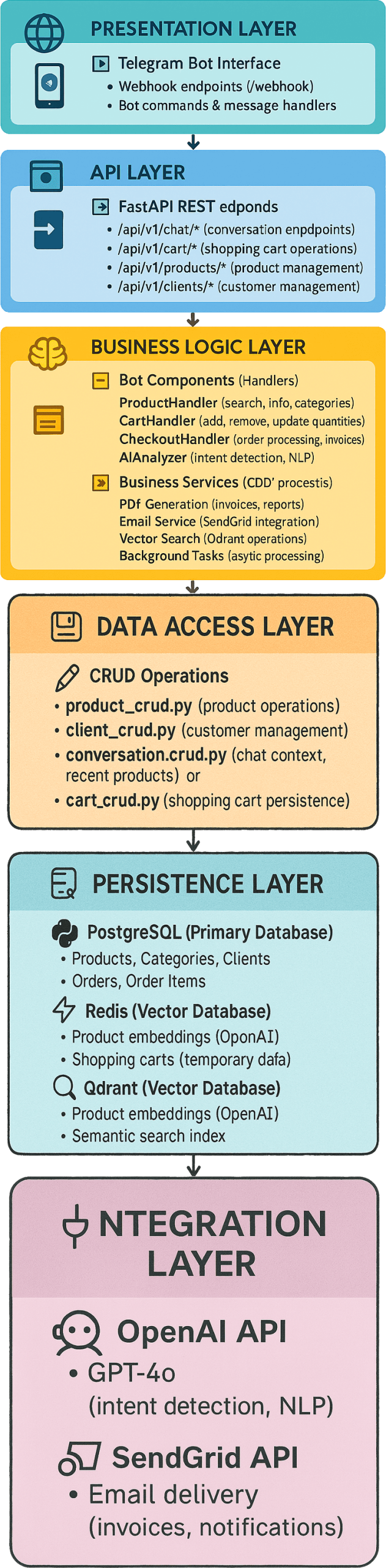
3.2 📊 Data Flow Between Layers
- 📱 User message → Telegram webhook
- 🚪 API endpoint receives and validates request
- 🧠 AIAnalyzer processes intent with GPT-4o
- 🧠 Specialized handler executes business logic
- 💾 CRUD operations handle data access
- 🗄️ Database queries across PostgreSQL/Redis/Qdrant
- 🔌 External APIs called when needed (OpenAI/SendGrid)
- 🧠 Response generation creates appropriate reply
- 🚪 JSON response returned via FastAPI
- 📱 Message delivery through Telegram Bot API
This layered architecture ensures separation of concerns, testability, and scalability – each layer has a single responsibility and can be modified independently.
4. 🎬 Demo Walk-Through
4.1 👤 New Customer Journey
Click to enlarge GIFs
- Product Discovery
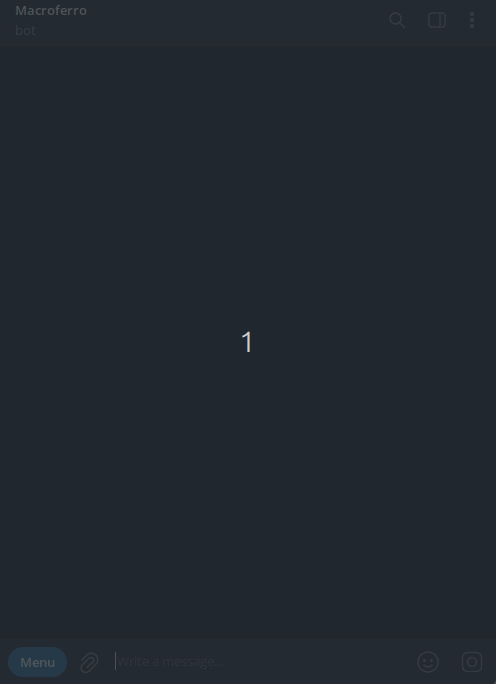
- Adding & Updating Cart
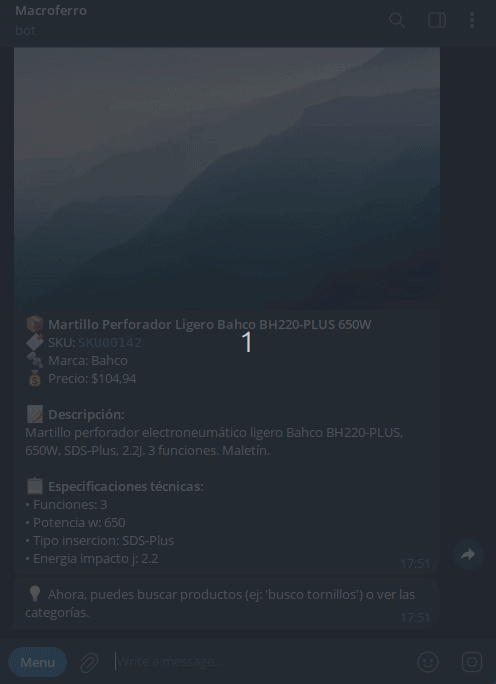
- Guided Checkout
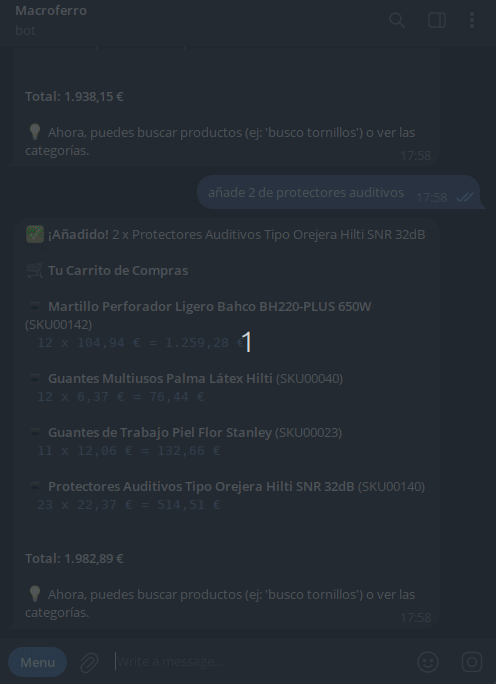
- Generated Invoice PDF
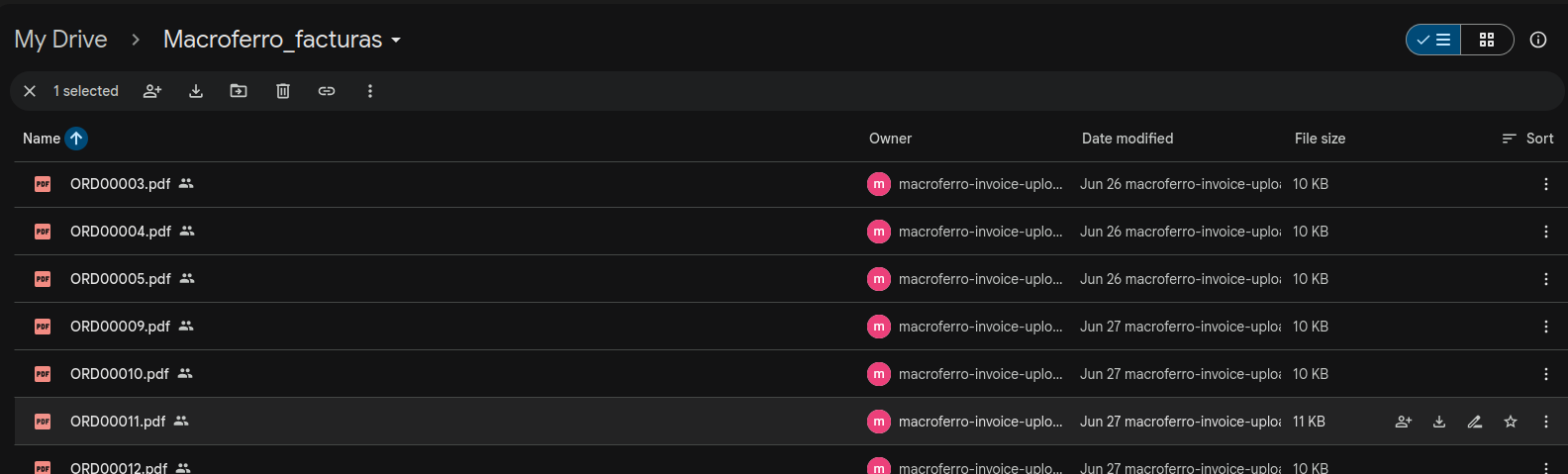

4.2 🔄 Returning Customer Journey
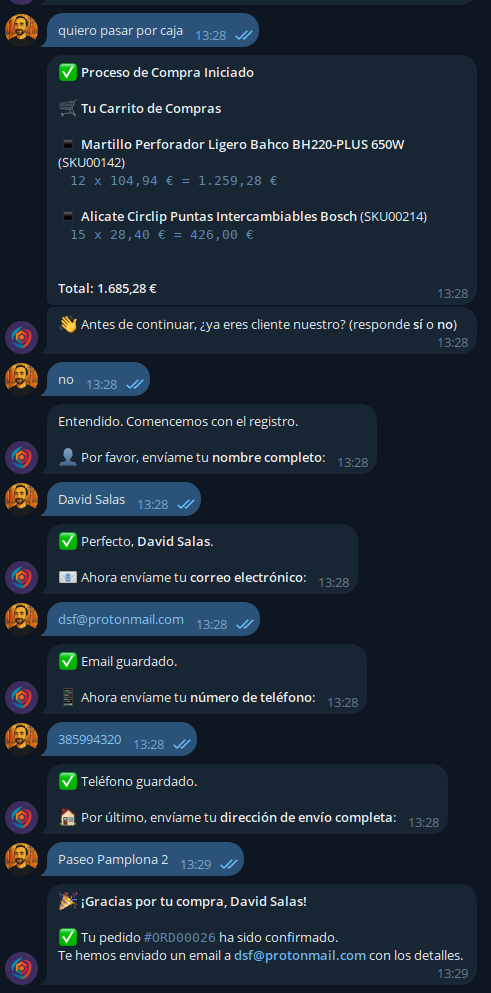
4.3 💾 Behind the Scenes – Database Operations
Real system data powering the conversational experience
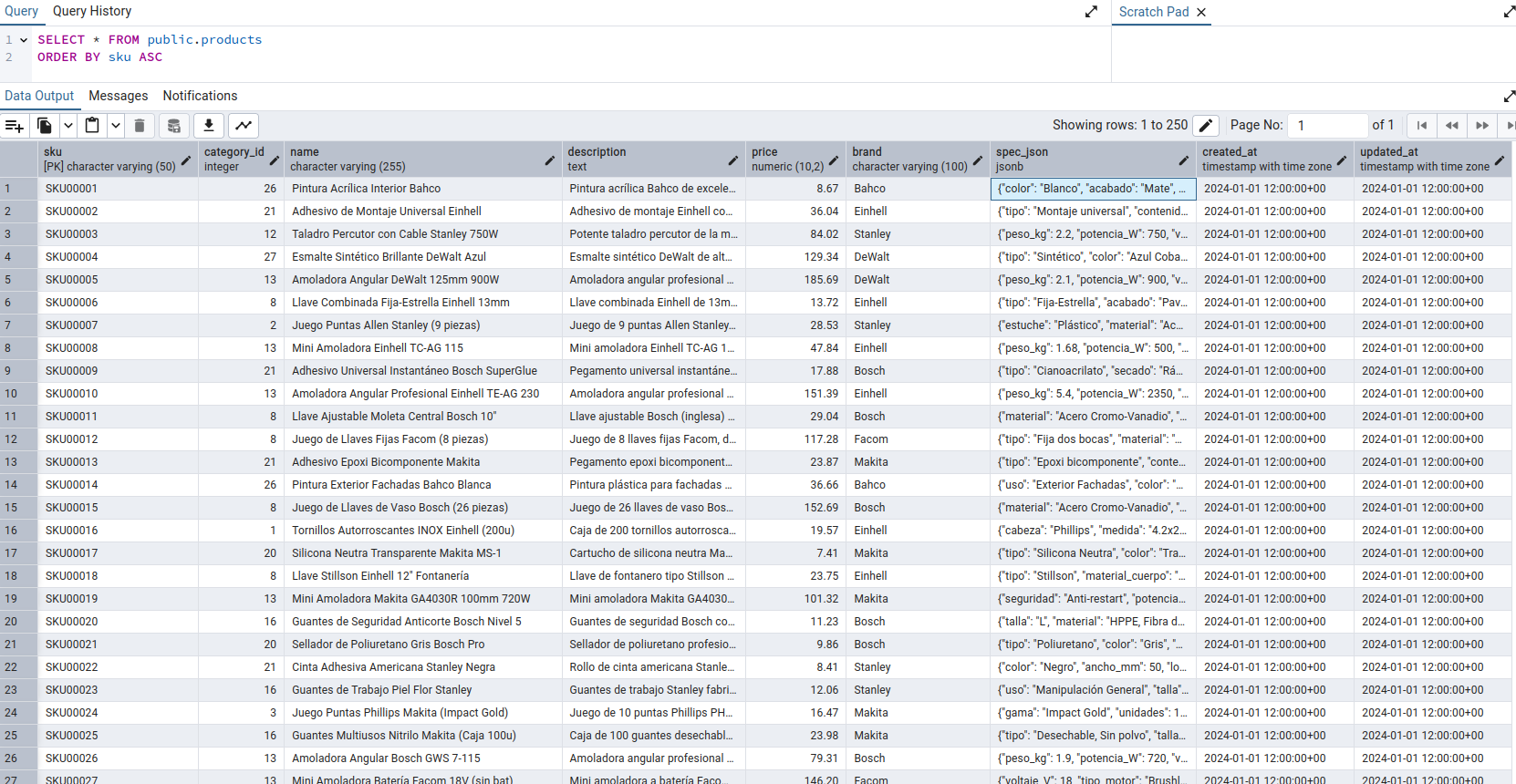
PgAdmin showing 250+ products, categories, and processed orders
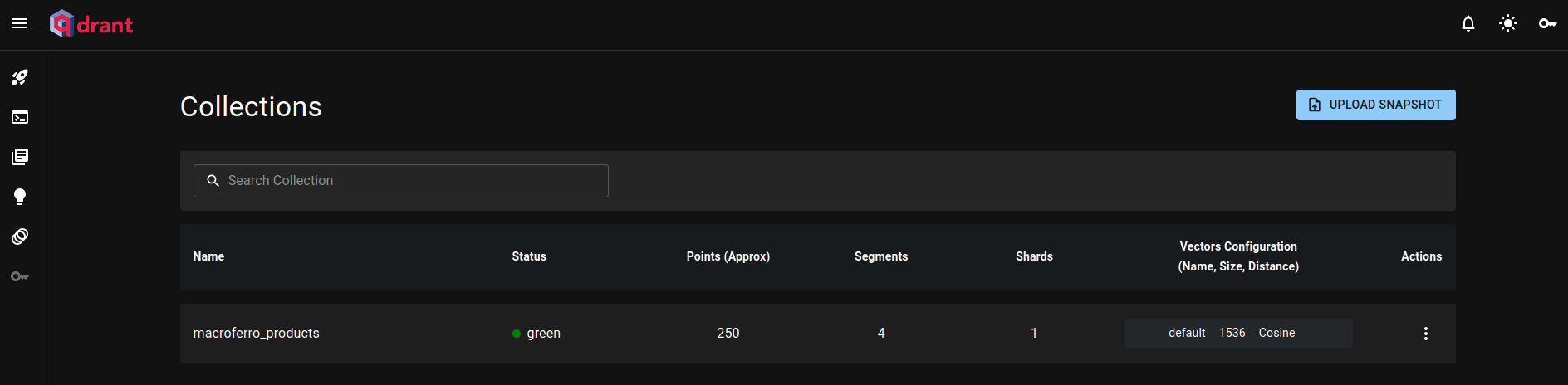
Vector database with semantic search index – enabling “I need screws for wood” queries
All flows are captured step-by-step in docs/FLUJO_INTERACCION.md.
5. 🔧 System Deep Dive
5.1 💾 Data Layer in Action
From conversation to database – this bot update the stock levels in sync in real time too.here’s how data flows through the system:
PostgreSQL – Structured Data
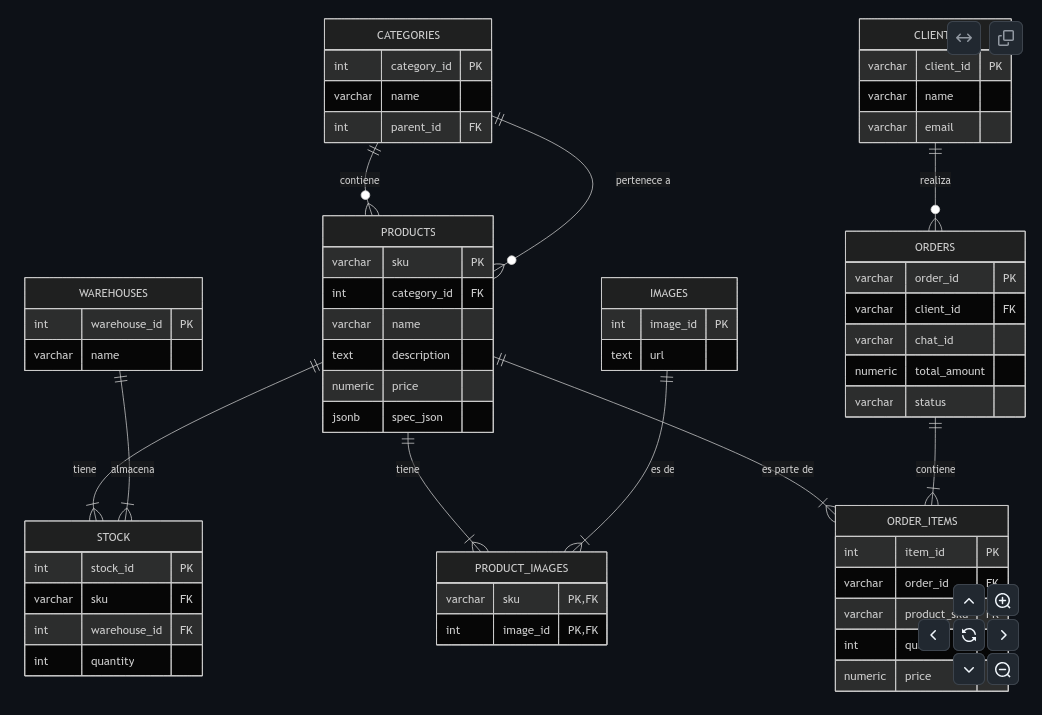
Relational data: Products → Categories → Orders → Clients with real production data
Qdrant – Semantic Search Engine
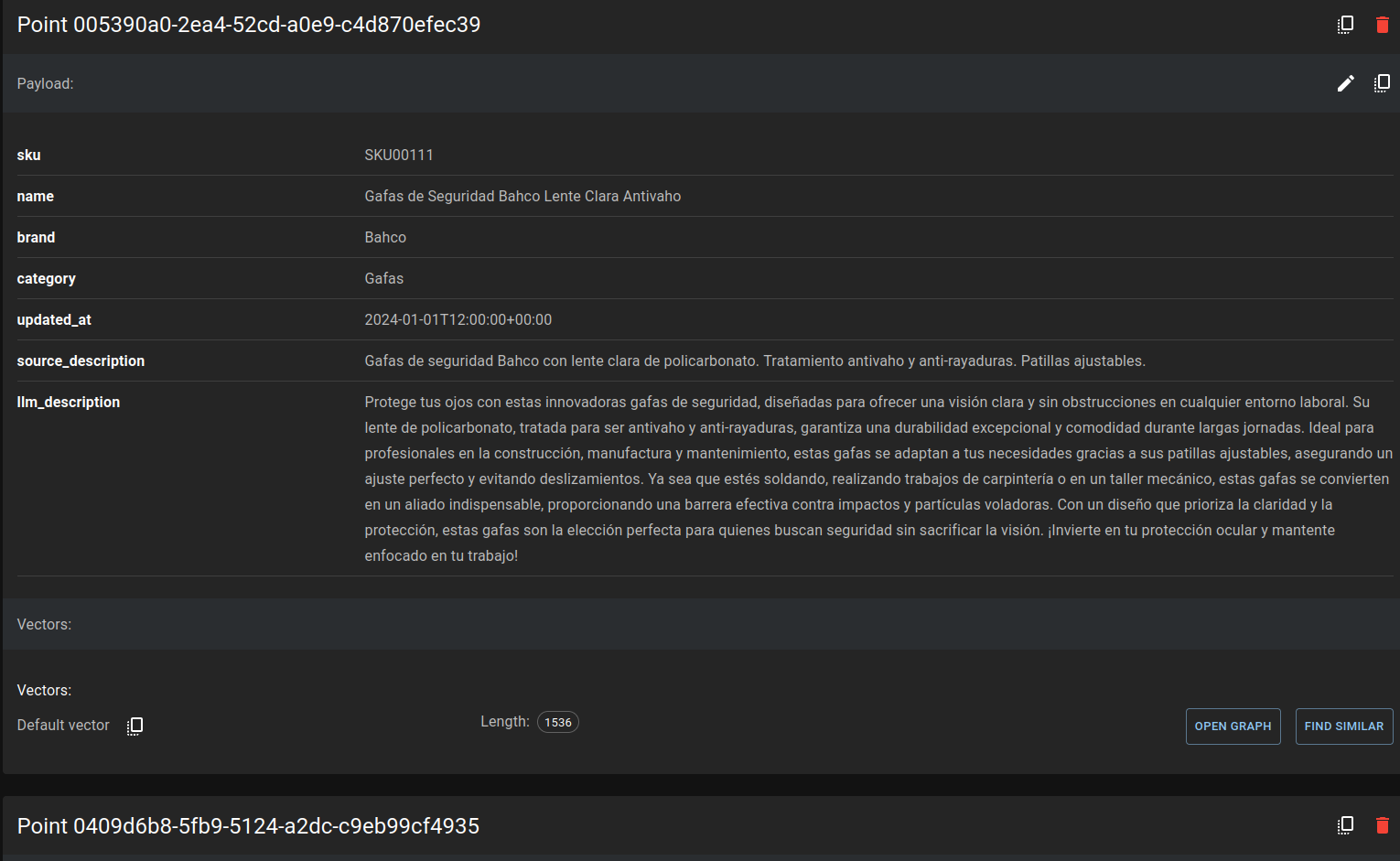
200 product embeddings with search metrics – powering natural language understanding
5.2 🚀 API Layer
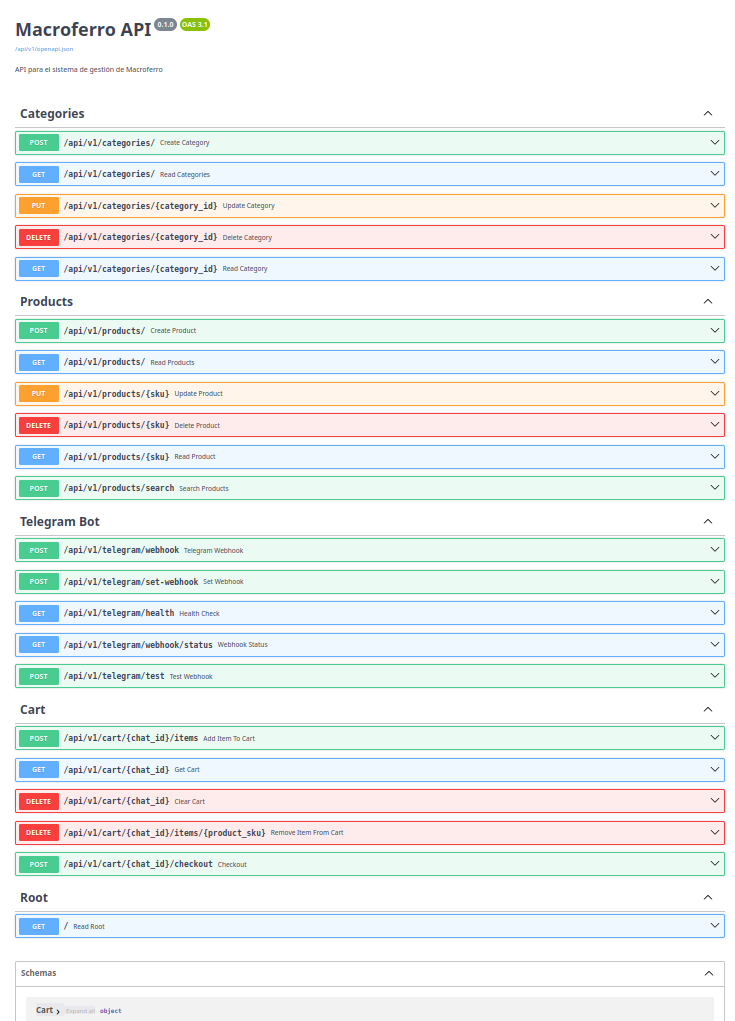
25+ REST endpoints with automatic OpenAPI documentation and interactive testing
5.3 🧠 NLP Pipeline
- Intent Detection – open-domain prompt with few-shot examples.
- Entity Extraction – regular expressions + GPT correction.
- Fallback Logic – keyword match and semantic search if GPT is uncertain.
5.4 🚀 DevOps & Infrastructure
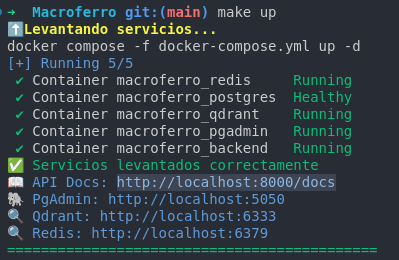
All services orchestrated with Docker Compose – ready for any cloud deployment
- 🐳 Docker Compose, Makefile targets for everyday tasks.
- ⚙️ GitHub Actions CI: Ruff, Black, MyPy, PyTest.
- 🪝 Pre-commit hooks keep the repo clean.
6. 🚧 Challenges & Lessons Learned
-
Resolving “the 4th one.” Index preservation in recent results required a custom batch insert to Redis.
-
Asynchronous Background Jobs. PDF generation + email must NOT reuse FastAPI DB sessions – fixed by spawning fresh connections.
-
Prompt Robustness. Small prompt tweaks (“If you are not 80 % confident, ask back”) improved accuracy significantly.
7. 📋 Roadmap
- 💳 Stripe payments integration.
- 📊 Admin dashboard (React) for inventory & orders.
- 🌍 Multilingual support (Spanish/English).
8. 📍 Repository & Live Demo
- 💻 Code: https://github.com/dasafo/Macroferro
- 🤖 Demo Bot:
@ferreteria_IA_bot(you can create another bot, all you need is following the instructions and configure the paramenters!!)
Questions? Feedback? Ping me on LinkedIn – I’d love to chat about conversational commerce!